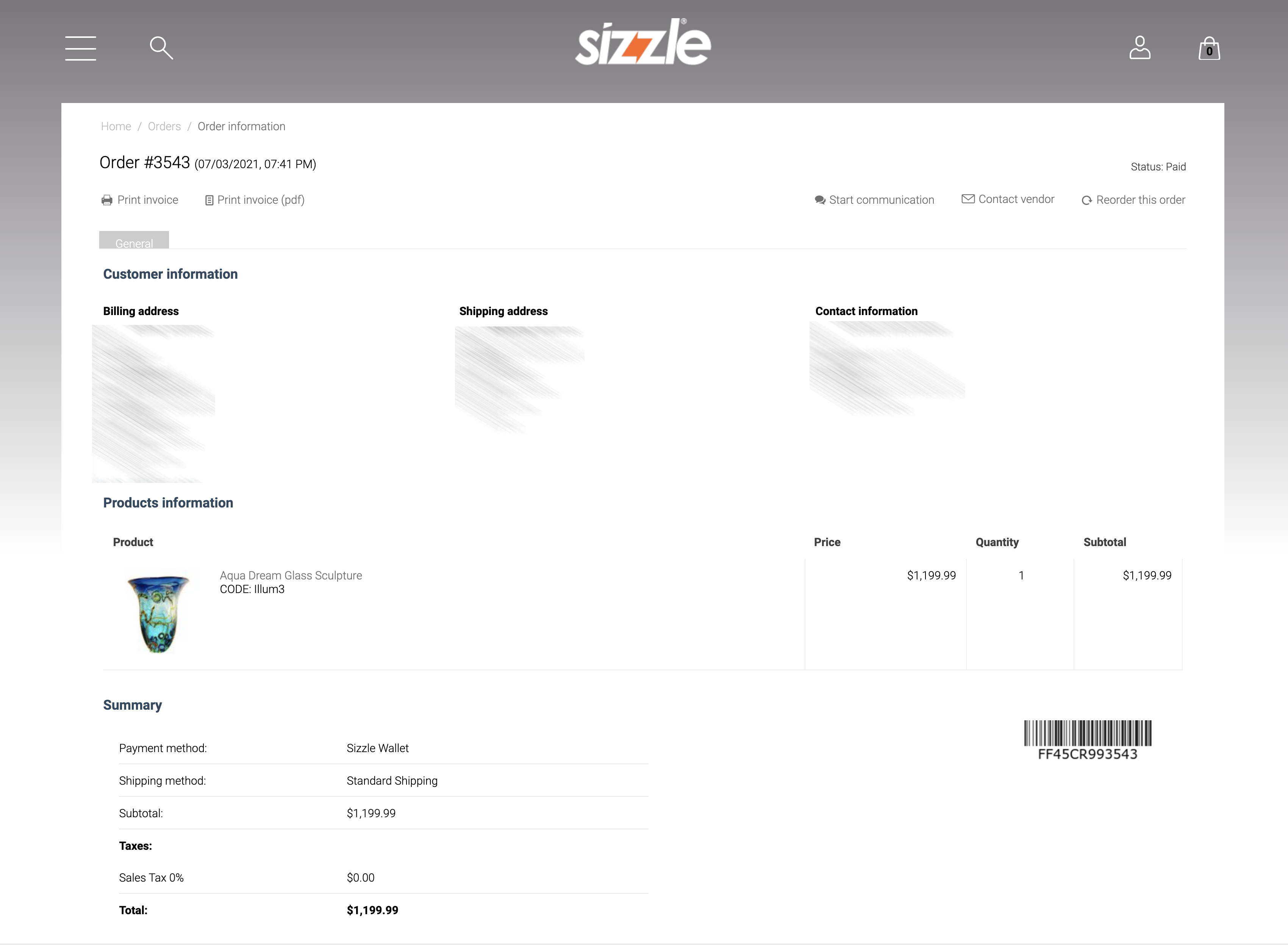
These charts are simplified divisions of responsibility in the processing of an order in Sizzle.
Order Placed
- Sizzle Actions
- Confirmation email sent
- Vendor notified of new order
- Sizzle as Merchant of Record, processes the payment.
- When payment is cleared, Sizzle transmits via ACH to Vendor’s account
- Vendor Actions
- Process order placement
- Contact customer as necessary (custom products, etc)
- Contact is done through Sizzle only
- Prepare order for shipment
- Customer Actions
- None required
- Optional
- View order
- Cancel order
- Contact vendor as necessary (custom products, etc)
- Contact is done through Sizzle only
Order Shipped
- Vendor Actions
- Notify Sizzle of shipment
- Include tracking information as necessary
- Notify Sizzle of shipment
- Sizzle Actions
- Notify customer of shipment through Sizzle system
- Customer Actions
- None required
- Optional
- View order
- Track order
- Sign up for shipment notifications if desired
- Sign up directly with shipping company
- Sign up for shipment notifications if desired
Order Received
- Vendor Actions
- Mark item as delivered according to tracking
- Optional, tracking is not always accurate or available
- Mark item as delivered according to tracking
- Sizzle Actions
- None required
- Customer Actions
- Verify order is correct
- Sizzle must be notified of missing/incorrect order items within XX days
- Optional
- Return or replace items
- Get help for item not received
- Review product(s)
- Leave feedback for seller
- Buy item again
- Verify order is correct
Missing/Incorrect Item(s) in order
- Customer Actions
- Notify Sizzle of error
- Sizzle Actions
- Confirm receipt of error
- Notify Vendor of error
- Mediate resolution
- Handle the return/replacement/refund of item(s)
- Vendor Actions
- Confirm receipt of error
- Resolve error
- Offer return/replacement/refund according to terms
Order Item(s) To Be Returned
- Vendor Actions
- Notify Sizzle of RMA approval
- Sizzle Actions
- Notify customer of RMA approval
- Generate return shipping label if necessary
- Vendor terms may exclude paying for return shipping
- Customer Actions
- Print return shipping label if necessary
- Return item according to terms
Order Item(s) Returned
- Vendor Actions
- Notify Sizzle of return received
- Sizzle Actions
- Notify customer of return received
- Customer Actions
- None required
Order Item(s) Replaced
- Vendor Actions
- Ship new item
- Notify Sizzle
- Sizzle Actions
- Notify customer of new shipment
- Customer Actions
- None required
- Optional
- View order
- Track order
- Sign up for shipment notifications if desired
- Sign up directly with shipping company
- Sign up for shipment notifications if desired
Order Item(s) Refunded
- Sizzle Actions
- Issue refund to customer
- Refund amount will be billed to vendor
- Will be handled according to terms
- Vendor Actions
- Refund amount will be billed against account according to terms
- Customer Actions
- None required