
To create a free account as a Merchant in Sizzle, go to https://www.sizzle.network/login and click on join now.
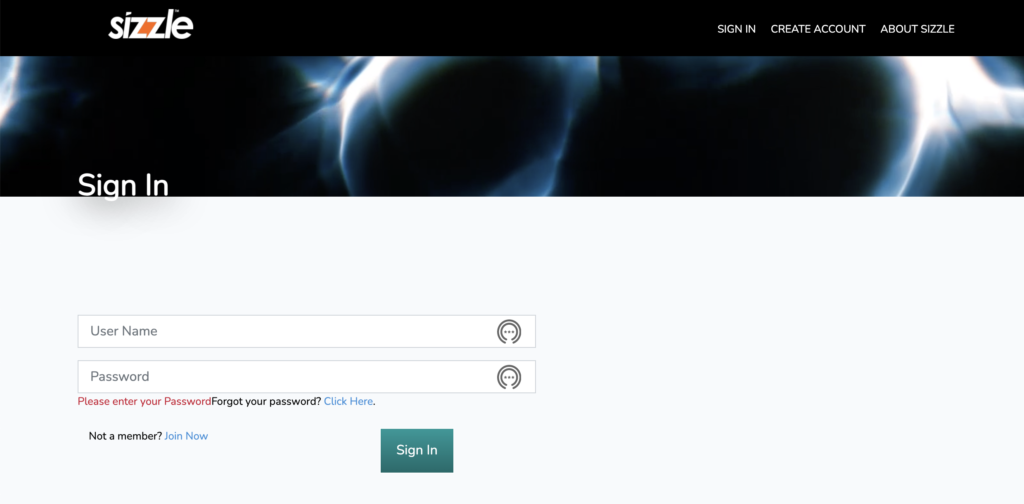
Fill out the required fields, accept the Terms and Conditions and the Privacy policy and create your account.
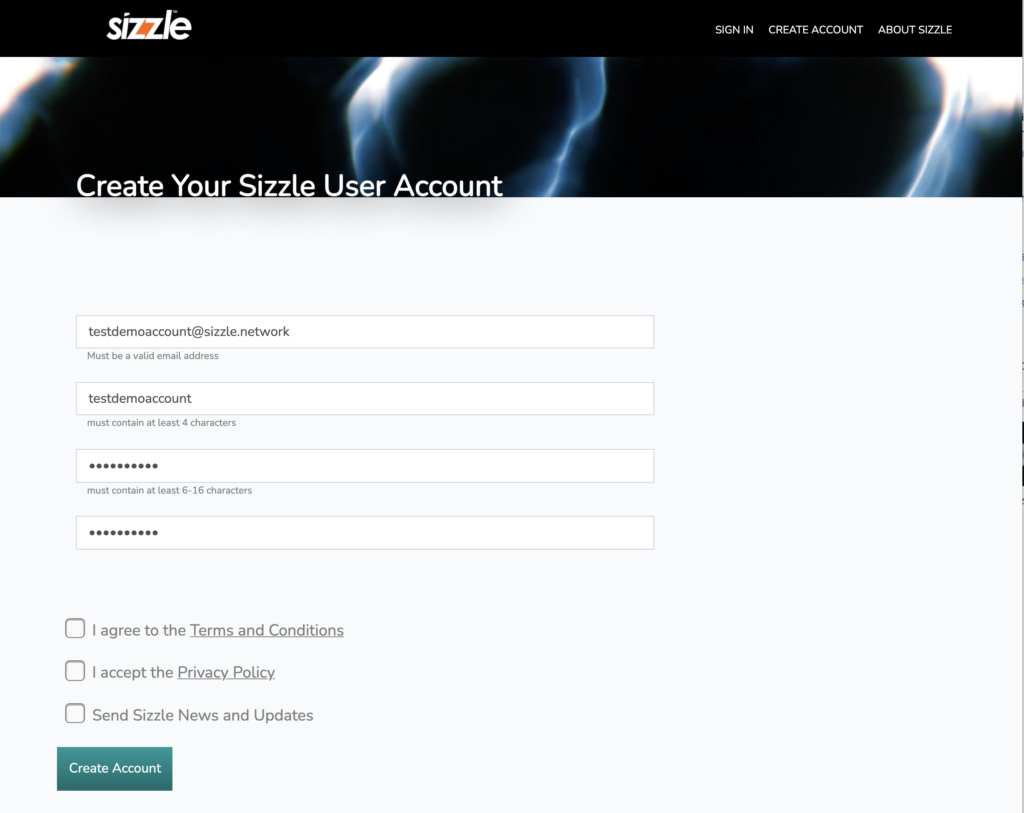
Now that you have a free demo account, look around and apply for your Enterprise account
Sizzle takes our responsibility to our users very seriously. As a result, we are very strict about awarding an Enterprise account, so that we are positive that only responsible people are making offers to our users. Please accommodate us by applying for your Enterprise account and allowing us to confirm who you are and that you are the representative of your company authorized to make offers on their behalf. It is fast and simple, and ensures we are starting our business relationship with you on the proper footing.
As soon as you have been authorized for an Enterprise account, you will receive credentials to log into your dashboard, and credentials to set up your store, if you opt to set one up. Our store processes using Stripe. You will be instructed in your dashboard to apply for your Stripe account. You will not be able to connect your external merchants to your store in Sizzle, only Stripe or Square. If you sell CBD products you will have to apply for a Square merchant account as Stripe currently does not process CBD.