
When you sign up for your Sizzle account on Sizzlesells.com, you first come to this panel. Click GET STARTED.
If you do not have an account, Click Join Now.
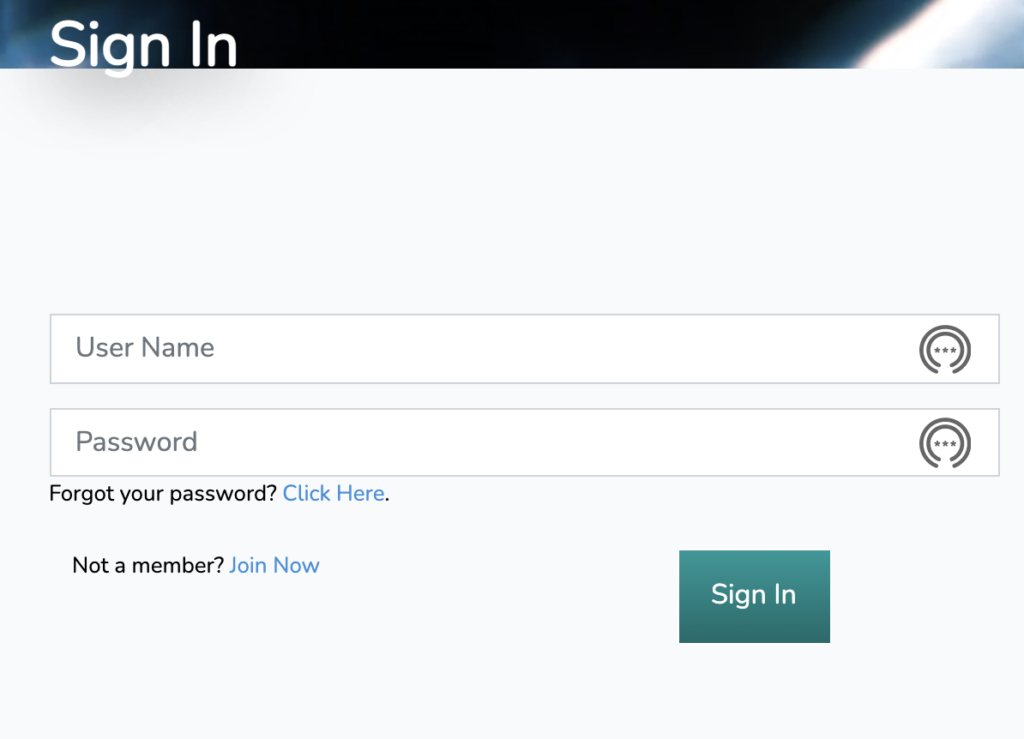
When you get to this panel, create a free account so that you receive permission to look around.
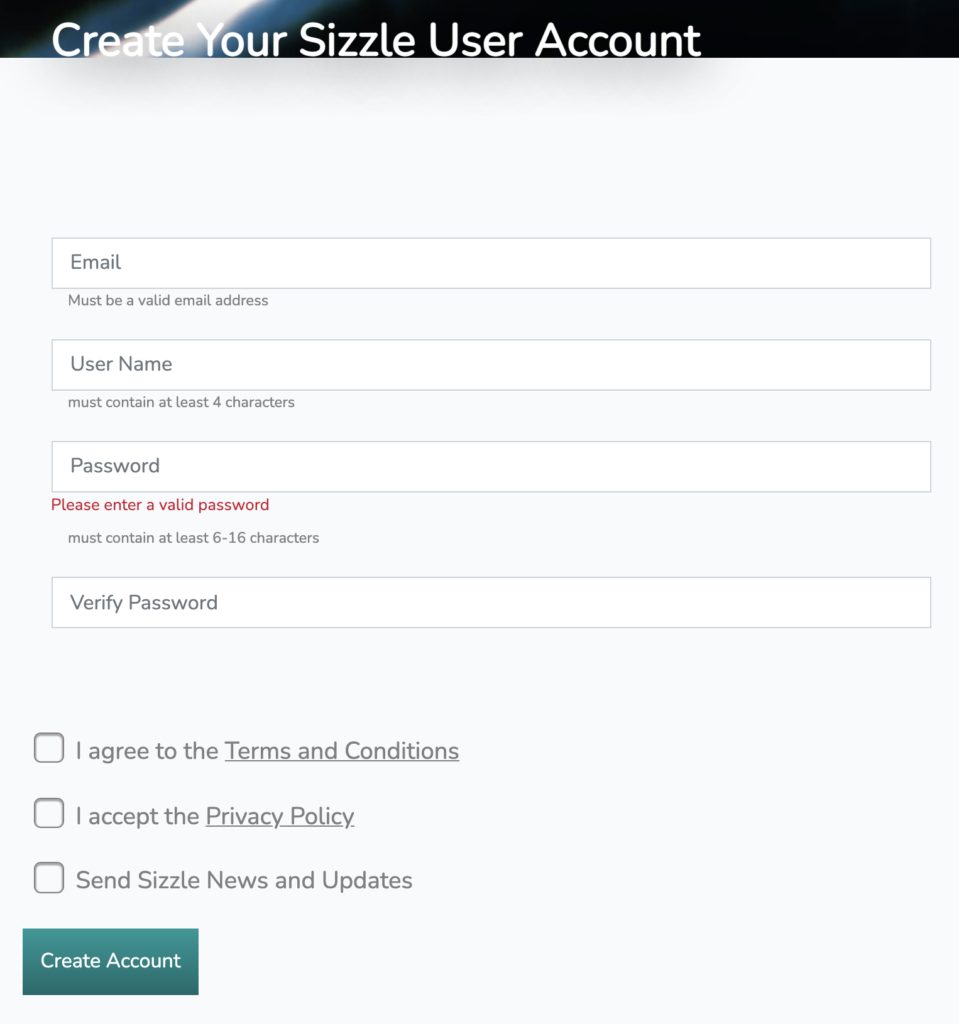
When you do, please apply for an Enterprise account and supply the information requested so you can be verified by our staff and admitted into the Sizzle system.
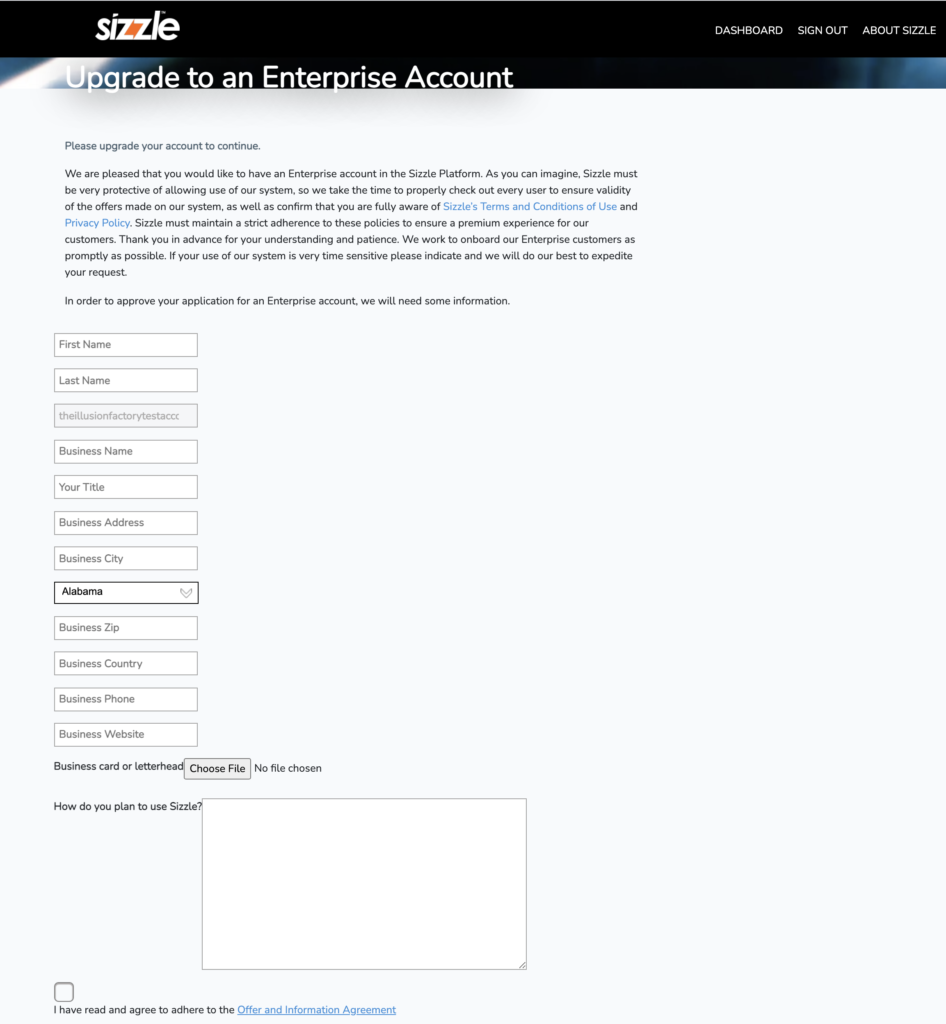
With your approved Enterprise account, log in and you are taken to your dashboard. On the top right corner of the dashboard is your personal icon. Click on it to access payment settings.
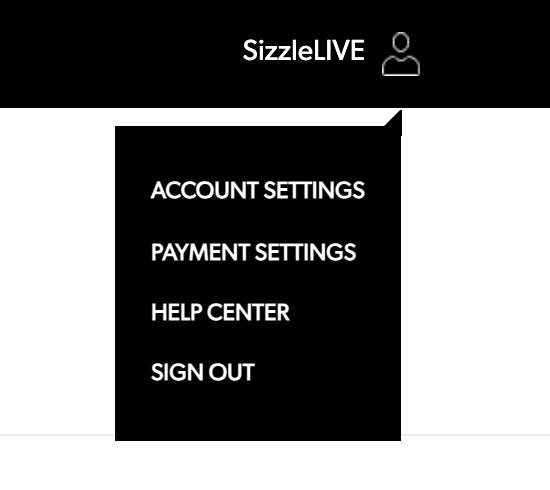
When you click on payment settings, this panel opens:
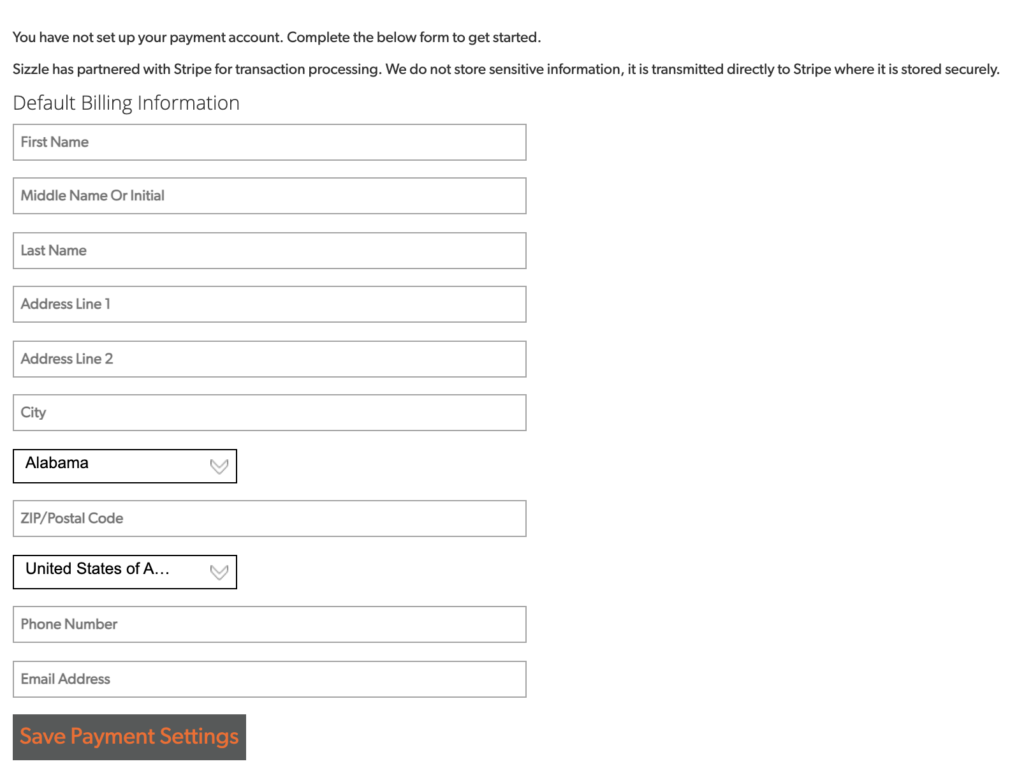
Save the payment settings and then click on Connect with Stripe and follow the instructions on the Stripe panel to create your account and connect it to your Sizzle Shop.
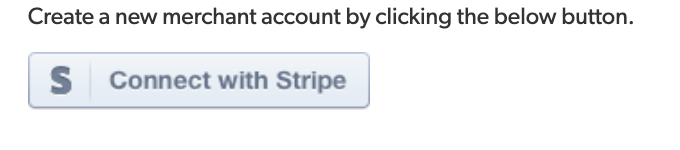
If you are selling CBD products, you will need to process with Square. In order to sign up for Square…..