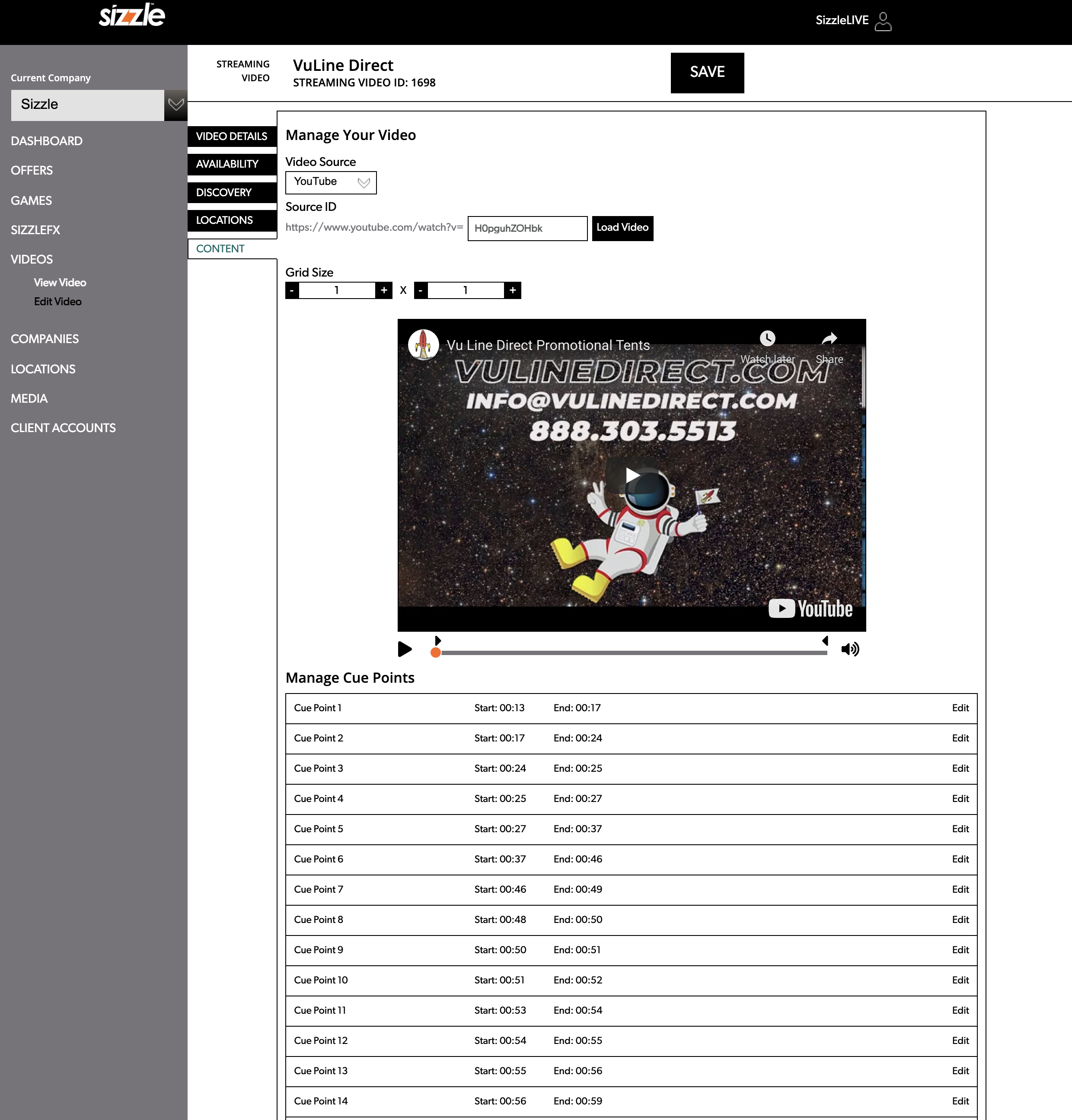
Programming multiple single points on a YouTube video starts off the same as programming a single point YouTube Video.
Watch the demonstration of this experience in the Sizzle app by searching “Vuline” in the Watch section of the app.
The difference comes at the creation of your Cue Points. When a multipoint video is programmed, it will look like this:
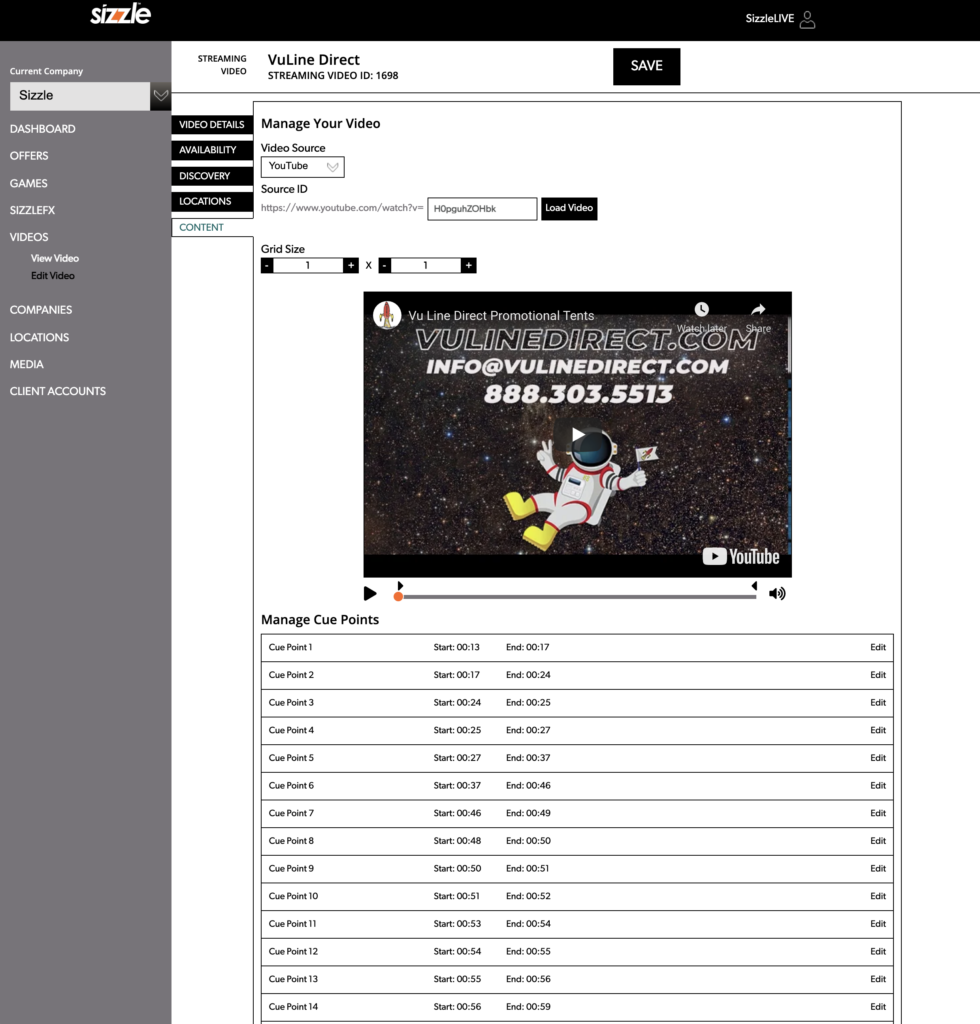
You can see that Cue Point 1 starts 00:13 seconds into the video and lasts until 00:17 seconds in. The active duration of this cue point is 00:04 seconds.
The type of cue point is to link directly to a webpage URL where the User can purchase that product.
The Action Text is BUY NOW!
The product thumbnail that will show up under the video is a trade show tent
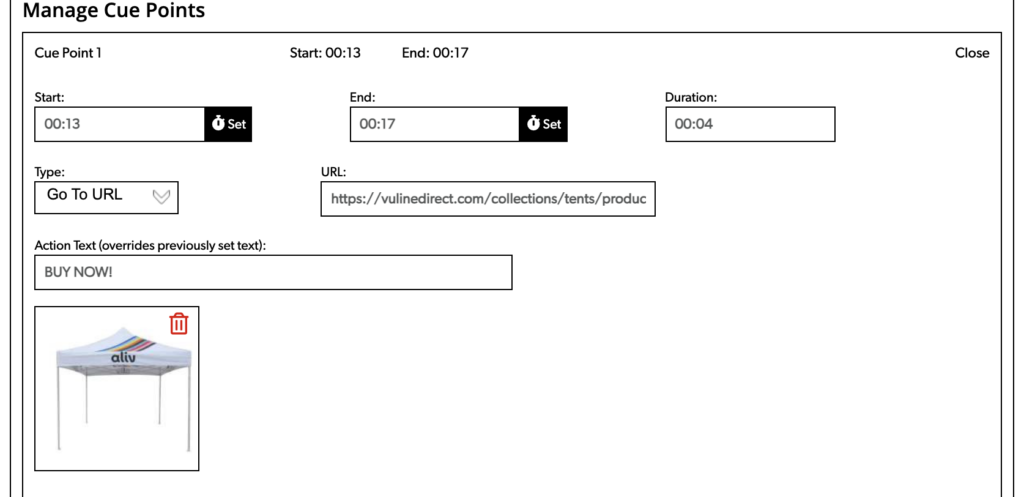
You can see that Cue Point 1 starts 00:17 seconds into the video and lasts until 00:24 seconds in. The active duration of this cue point is 00:04 seconds.
The type of cue point is to link directly to a different webpage URL where the User can purchase this product.
The Action Text is BUY NOW!
The product thumbnail that will show up under the video is a trade show tent,
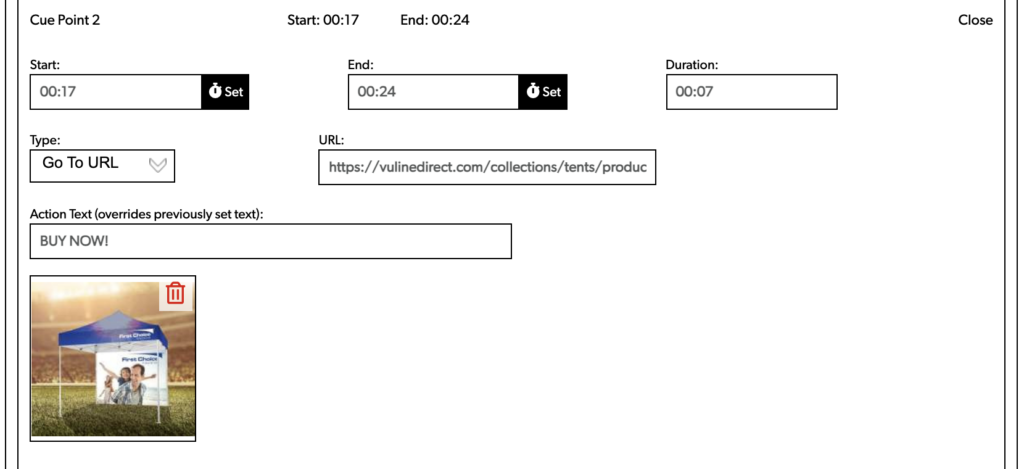
This repeats in this video through a total of 19 Cue Points which lead to 19 products.
When you are viewing this Vuline video in the Sizzle App Watch Section, you see the thumbnails appear directly under the video.

And when the User clicks the BUY NOW! button, they are taken to the webpage that this product is sold on.

NOT QUITE PERFECT SYNC BETWEEN VIDEO AND PICS? You are able to set the images to appear on exactly the second mark. Your video may have edits that happen in under one second, so it will look like your video is not always in perfect sync. Sizzle is working to make your edits possible in lesser increments than one second in future releases.