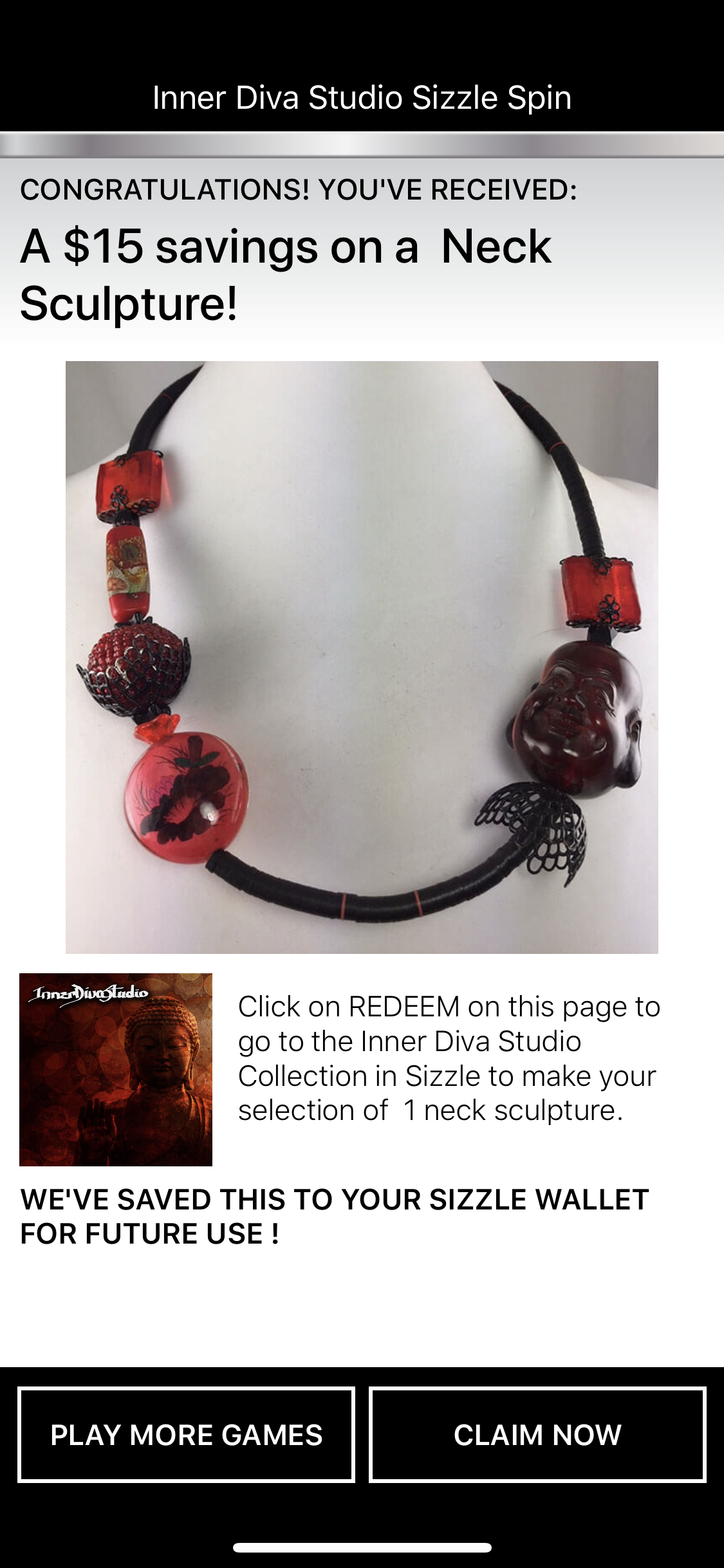
This wiki article is an extension of the article: Creating coupon codes for your Sizzle Shop to use in Sizzle Games in which we taught you how to make a coupon offer inside your Sizzle Shop.
This article only focuses on the different combinations you would pick to make different kinds of offers and prizes.
EXAMPLE 1: Inner Diva Studio – Save $5 on a pair of earrings!
For a basic offer in which you are offering a specified discount on a single category of item in your store, you would choose the following 3 conditions:
CONDITIONS
Condition 1: Coupon Code… Pick your coupon code using the random code generator at https://strongpasswordgenerator.com/
Condition 2: [PVEN] Vendor(s) product(s) in cart: Choose your store name
Condition 3: Category – make sure to choose the category that your product is listed in, inside the Sizzle Shop. In this case, Earrings.
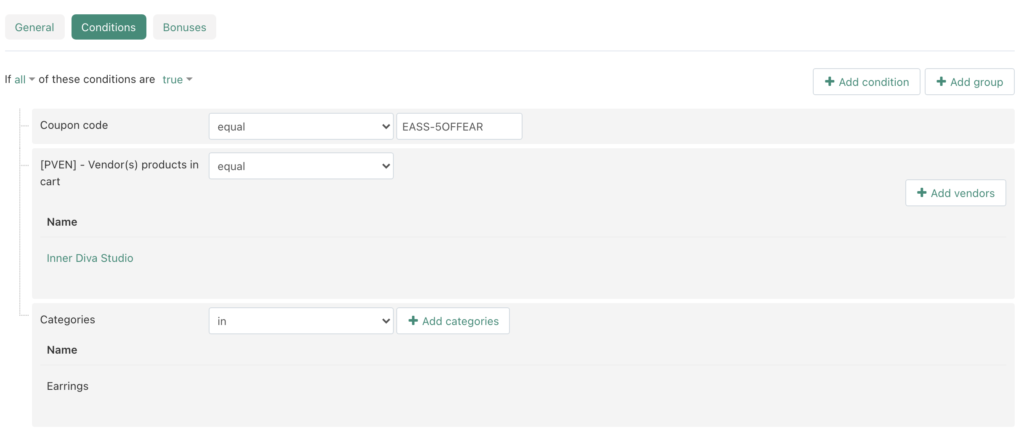
BONUSES
Bonus 1: [PVEN] Discount for each product of Vendor(s): enter the discount in dollars that you are offering.
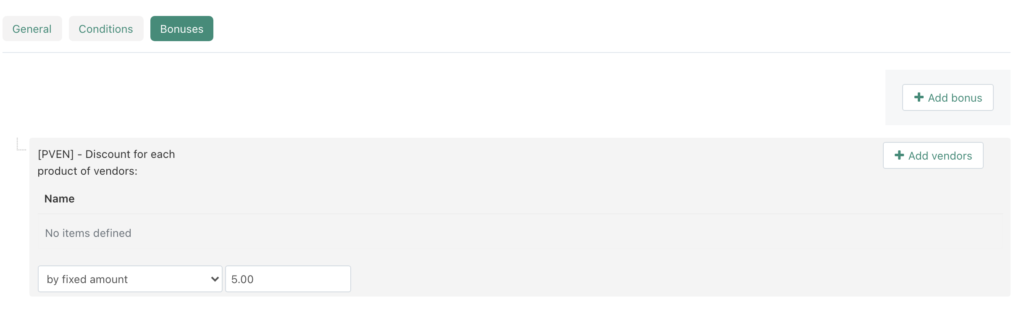
EXAMPLE 2: Inner Diva Studio – Save $40 on a 3 pair of earrings!
For a basic offer in which you are offering a specified discount on a single category of item in your store, but the quantity is increased to 3 in order to receive the discount, you would choose the following 3 conditions:
CONDITIONS
Condition 1: Coupon Code… Pick your coupon code using the random code generator at https://strongpasswordgenerator.com/
Condition 2: [PVEN] Number of products of vendor(s) in basket: In this case, choose 3 because 3 pair of earrings are required to receive the offer.
Condition 3: [PVEN] Vendor(s) product(s) in cart: Choose your store name
Condition 3: Category – make sure to choose the category that your product is listed in, inside the Sizzle Shop. In this case, Earrings.
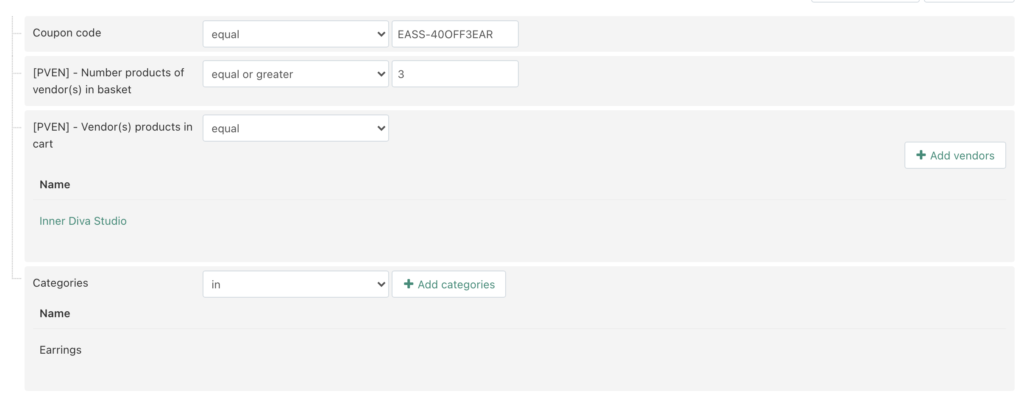
BONUSES
Bonus 1: [PVEN] Discount for entire order from Vendor(s) by a fixed amount: enter the discount in dollars that you are offering.
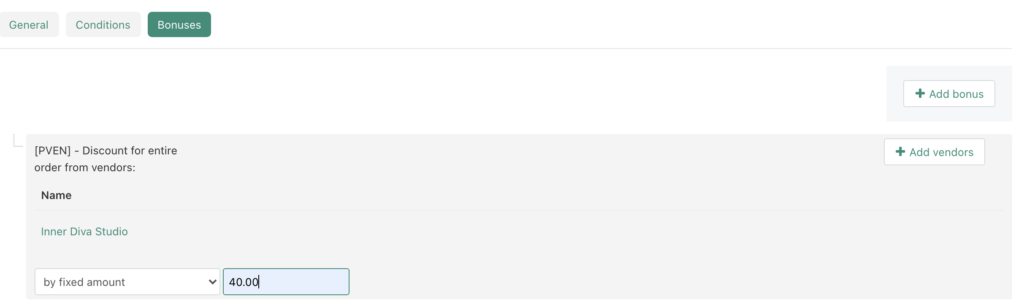
EXAMPLE 3: Inner Diva Studio – Save $15 on purchases of $100 or more
For a basic offer in which you are offering a specified discount on a specific dollar spend in your store, you would choose the following 3 conditions:
CONDITIONS
Condition 1: Coupon Code… Pick your coupon code using the random code generator at https://strongpasswordgenerator.com/
Condition 2: [PVEN] Vendor(s) product(s) in cart: Choose your store name
Condition 3: [PVEN] Subtotal of vendor products: Here you would choose equal or greater in the drop down menu and then insert the dollar amount of 100 in the field to the right of the drop down.
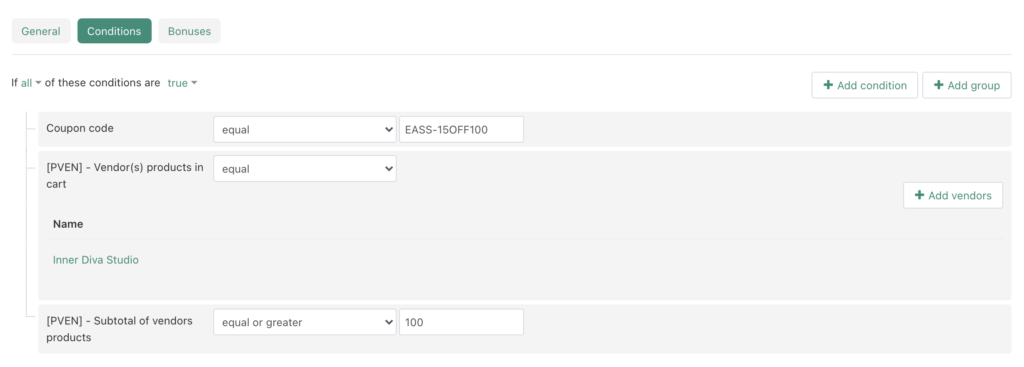
BONUSES
Bonus 1: [PVEN] Discount for entire product order from vendors by a fixed amount: enter the discount in dollars that you are offering. In this case it is $15 when they spend $100 total.
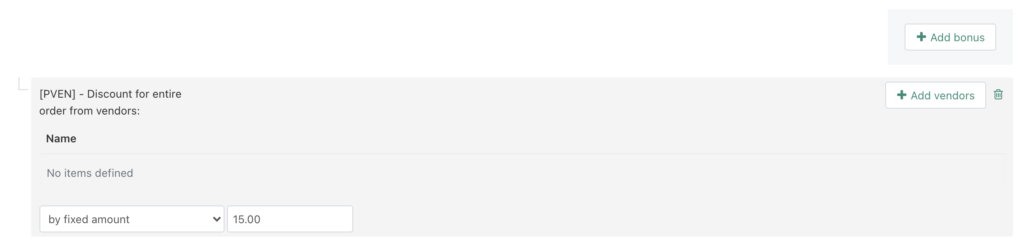
EXAMPLE 4: Inner Diva Studio – Save $30 on a necklace and pair of earrings!
For a basic offer in which you are offering a specified discount on a pair of different category of items in your store, you would choose the following 5 conditions:
CONDITIONS
Condition 1: Coupon Code… Pick your coupon code using the random code generator at https://strongpasswordgenerator.com/
Condition 2: [PVEN] Vendor(s) product(s) in cart: Choose your store name
Condition 3: Category – make sure to choose the category that your product is listed in, inside the Sizzle Shop. In this case, Earrings.
Condition 4: [PVEN] Vendor(s) product(s) in cart: Choose your store name *this is for the second product
Condition 5: Category – make sure to choose the category that your product is listed in, inside the Sizzle Shop. In this case, Necklaces.
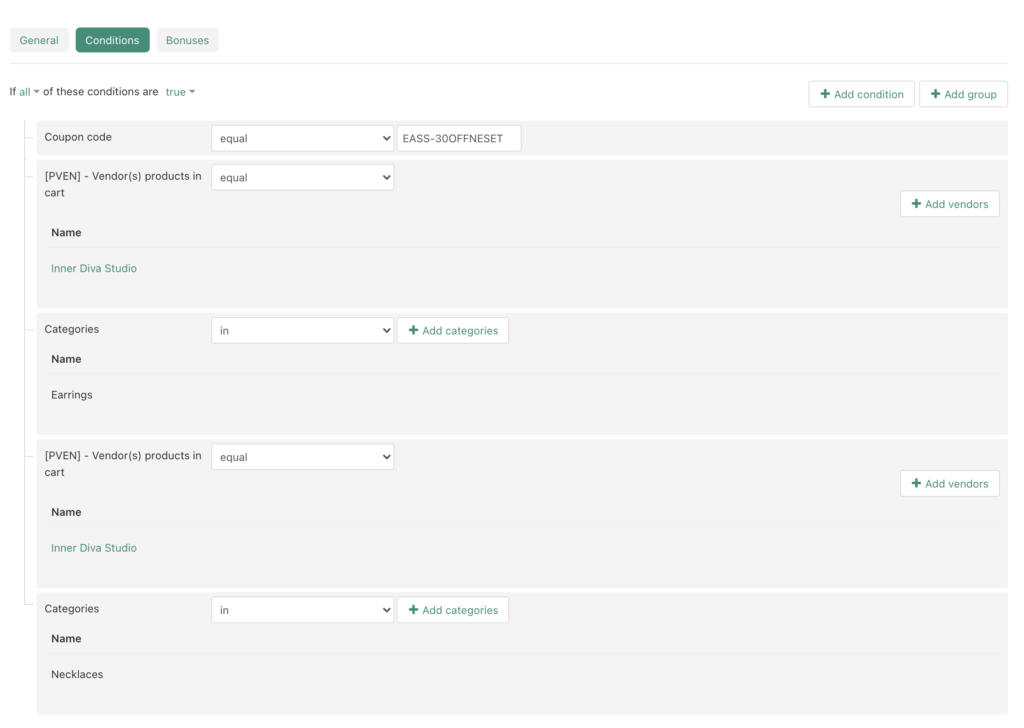
BONUSES
Bonus 1: [PVEN] Discount for entire product order from vendors by a fixed amount: enter the discount in dollars that you are offering. In this case it is $30 when they purchase a necklace and a pair of earrings.
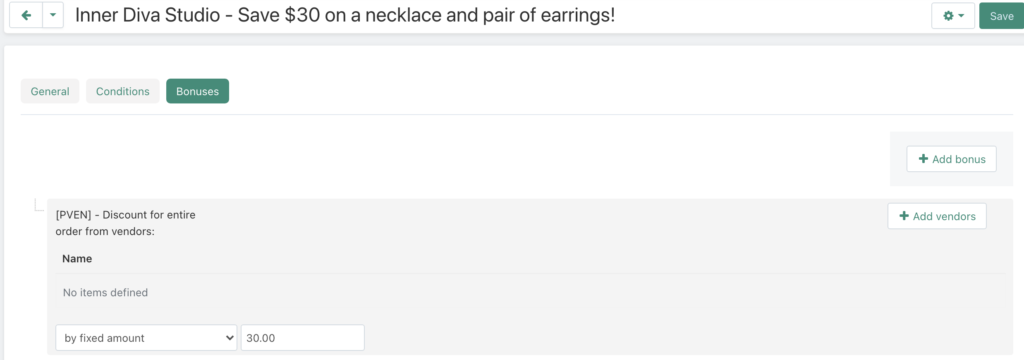
EXAMPLE 4: Inner Diva Studio – You have won a free pair of earrings!
For a free prize in which you are offering a specified free item in your store, you would choose the following 4 conditions:
CONDITIONS
Condition 1: Coupon Code… Pick your coupon code using the random code generator at https://strongpasswordgenerator.com/
Condition 2: [PVEN] Vendor(s) product(s) in cart: Choose your store name
Condition 3: [PVEN] Number of products of vendor(s) in basket: In this case, choose 1 because 1 pair of earrings is the prize.
Condition 4: [PVEN] Activate promotion if only products of this vendor in cart. Choose Yes.
Condition 5: Category – make sure to choose the category that your product is listed in, inside the Sizzle Shop. In this case, Earrings.
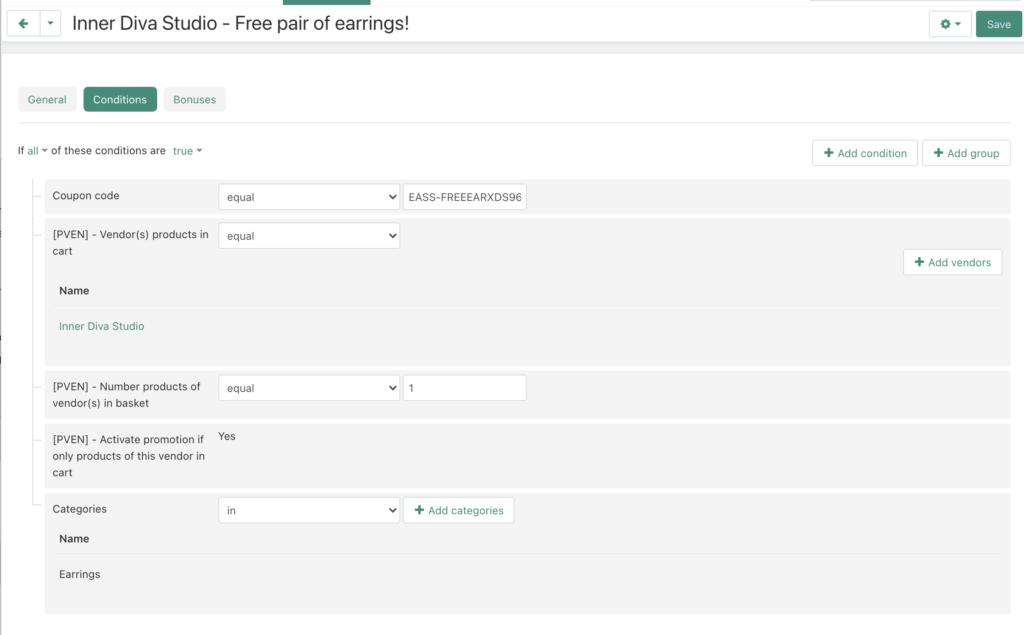
BONUSES
Bonus 1: [PVEN] Discount for entire product order of vendors: choose the option to the percentage of the original product and enter 100 to mean 100% of the purchase price of the product.
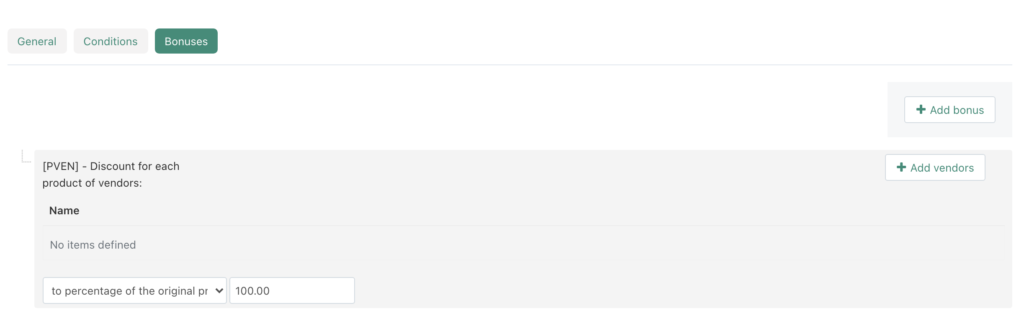
There are many kinds of offers and discounts you may make with your Sizzle Shop. These are just a few examples to show you how the filters in the offers section works.
CONDITION OPTIONS:
In the conditions pull down menu, you will see that there are many ways to condition your offers based on region, price, categories in the Sizzle Shop, products, features and so much more….
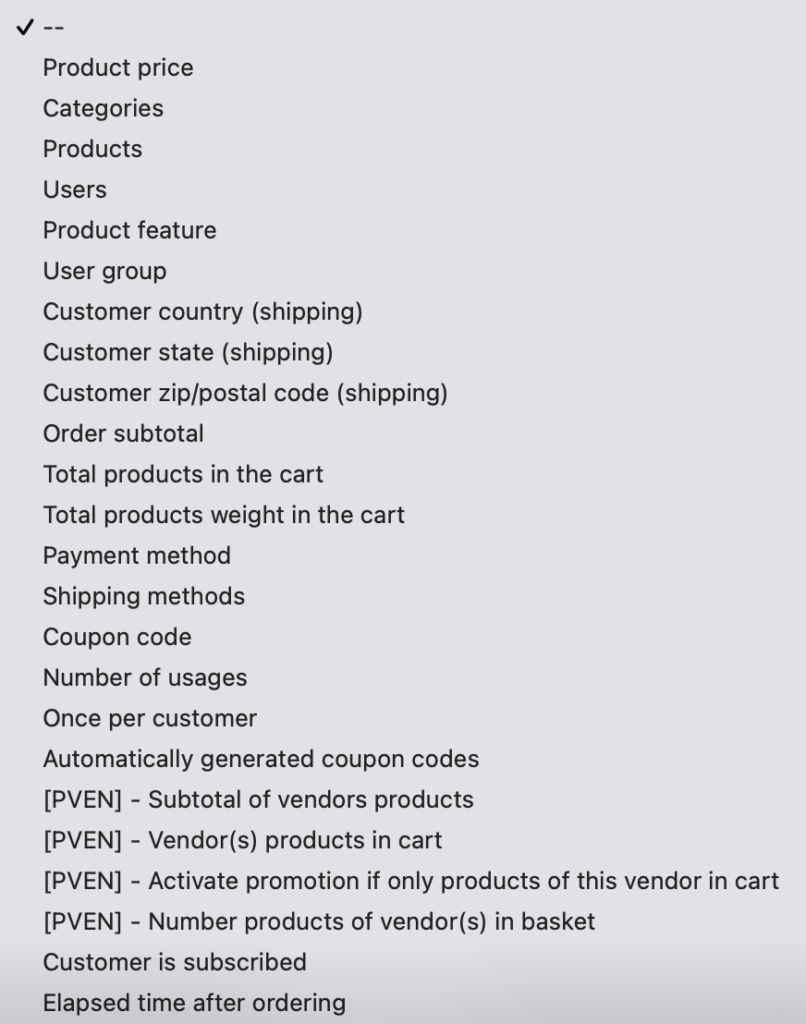
BONUS OPTIONS:
In the bonus options menu, you will discover many ways to condition your offers and prizes by giving percentage discounts, fixed price discounts, free shipping, free products, and more.
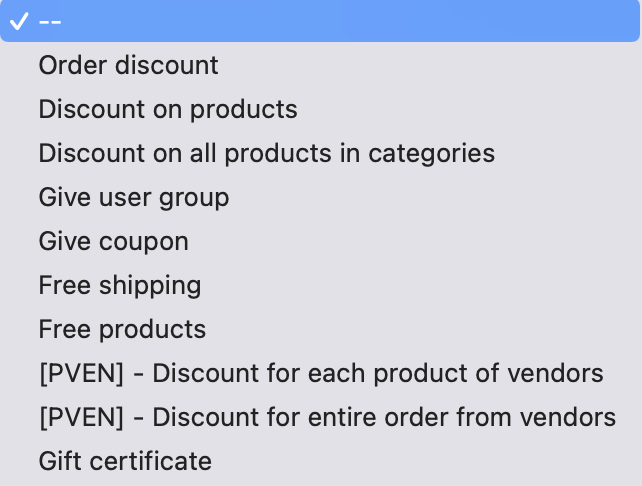
Please contact us to allow us to help you sort out the offer codes before you make your game go live.
Once you have any of your coupon codes, you enter them into the game as follows:
Create a URL starting with the page that is the URL where your product is found in the Sizzle Shop, then add a
?coupon_code then add the random coupon code you created xZ0rC3nR to make one complete URL to insert into the URL window in the Sizzle Game Offers and Prizes.
https://www.sizzle.shop/health-and-beauty/vitamins-and-supplements/dream/?coupon_code=xZ0rC3nR
NOTE: If the original URL was already ending with a ? then start your coupon code with an & instead of a ?
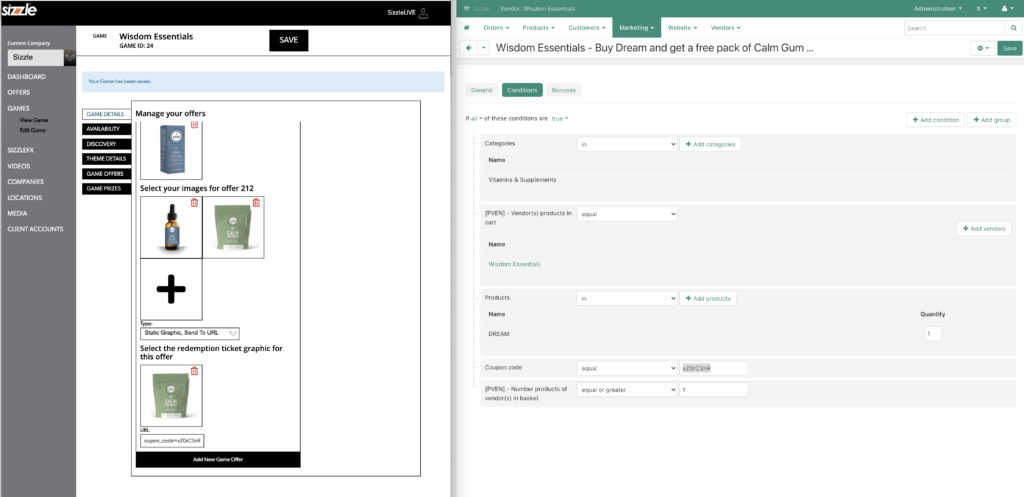
____________________________________